Do you know how to program more repeaters into my radio?
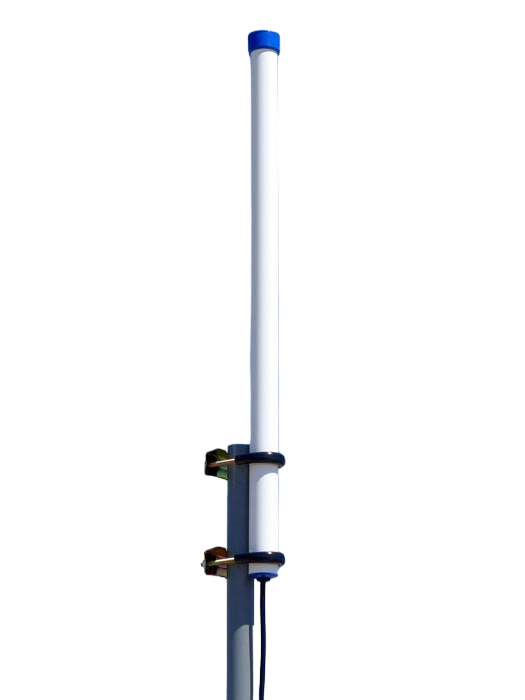
Sure, here are the steps on how to program more repeaters into your radio:
- Turn on your radio and make sure it is in VFO mode.
- Press the menu button.
- Use the up and down arrow buttons to select the “CH” menu.
- Use the left and right arrow buttons to select the channel number you want to program.
- Press the menu button again.
- Use the up and down arrow buttons to select the “Freq” menu.
- Enter the receive frequency of the repeater.
- Press the menu button again.
- Use the up and down arrow buttons to select the “Duplex” menu.
- Select the duplex mode of the repeater.
- Press the menu button again.
- Use the up and down arrow buttons to select the “CTCSS” menu.
- Enter the CTCSS tone of the repeater.
- Press the menu button again.
- Use the up and down arrow buttons to select the “DCS” menu.
- Enter the DCS tone of the repeater.
- Press the menu button again.
- Use the up and down arrow buttons to select the “Name” menu.
- Enter a name for the repeater.
- Press the menu button to save the repeater.
You can repeat steps 5-20 to program additional repeaters into your radio.
Here are some additional tips for programming repeaters into your radio:
- Make sure you enter the correct frequencies and tones for the repeaters.
- You can use a repeater directory to find the frequencies and tones of repeaters in your area.
- You can also use a software program like CHIRP to program repeaters into your radio.
- Once you have programmed the repeaters into your radio, you can test them by transmitting on a channel that is linked to a repeater.
Some repeaters seem to no be programmable into the device, and it tries to turn the “duplex” setting off.
There are a few reasons why a repeater might not be programmable into a radio.
One possibility is that the repeater is using a different duplex mode than the radio. Duplex mode refers to the difference between the transmit and receive frequencies of a repeater. The most common duplex mode is +600kHz, which means that the transmit frequency is 600kHz higher than the receive frequency. However, some repeaters use other duplex modes, such as -600kHz or 1200kHz. If the radio and repeater are using different duplex modes, the radio will not be able to communicate with the repeater.
Another possibility is that the repeater is using a CTCSS or DCS tone that the radio does not support. CTCSS and DCS are tones that are used to filter out unwanted transmissions. If the repeater is using a tone that the radio does not support, the radio will not be able to communicate with the repeater.
Finally, it is also possible that the repeater is simply not working properly. If the repeater is not transmitting or receiving, the radio will not be able to communicate with it.
If you are having trouble programming a repeater into your radio, you can try the following:
- Make sure that the radio and repeater are using the same duplex mode.
- Make sure that the radio supports the CTCSS or DCS tone that the repeater is using.
- Try contacting the repeater owner to see if the repeater is working properly.
If you have tried all of these things and you are still having trouble, you may need to contact the manufacturer of your radio for assistance.

